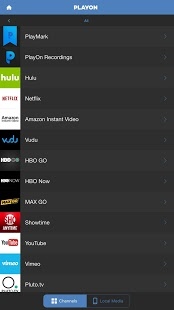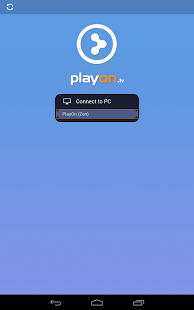PlayOn 4.0.7
Free Version
Publisher Description
This app requires that you have PlayOn Media Server running on your PC. You can get PlayOn for free at www.playon.tv.
With PlayOn you can easily watch local videos from your PC on your Android phone or tablet. PlayOn will also aggregate all of your favorite streaming content from over 60 sites into one easy-to-use intuitive interface on your PC.
Want to do even more with PlayOn? Upgrade to PlayOn Plus for as little as $4.99 and you can not only watch local videos on your mobile device, you can stream to your phone or tablet using the same intuitive interface. You can also record streaming video from virtually any streaming site, including Netflix, HBO Now, HBO Go, and Hulu. You can cast videos to your TV via your Xbox, Roku or Chromecast. We've got you PlayStation folks covered as well, use your PlayStation to watch any streaming video on your TV via the PlayOn server. You can do all of this from the device, from your PC, or using your Android device as a remote.
Here is a list of just some of the supported channels you get with PlayOn: Netflix, Hulu (no Hulu Plus required),HBO Go, HBO Now, ABC, NBC, Fox, CBS, Comedy Central, PBS, MTV, HGTV, ESPN, ESPN3, TV.com, Cooking Channel, The Food Network, PBS Kids, Acorn, Vevo, Sprout and many more. New channels are being added continuously!
Imagine catching up on your favorite TV series while waiting for a flight, or enjoying a sitcom commercial-free during an oil change. Wherever your daily life takes you, PlayOn can entertain you. Try it risk-free. Install this free app, then download the free PlayOn software to your PC. You’ll be up and running in 5 minutes.
Enjoy!
About PlayOn
PlayOn is a free app for Android published in the Recreation list of apps, part of Home & Hobby.
The company that develops PlayOn is MediaMall Technologies, Inc.. The latest version released by its developer is 4.0.7. This app was rated by 5 users of our site and has an average rating of 4.8.
To install PlayOn on your Android device, just click the green Continue To App button above to start the installation process. The app is listed on our website since 2016-11-03 and was downloaded 529 times. We have already checked if the download link is safe, however for your own protection we recommend that you scan the downloaded app with your antivirus. Your antivirus may detect the PlayOn as malware as malware if the download link to com.playon.playonapp is broken.
How to install PlayOn on your Android device:
- Click on the Continue To App button on our website. This will redirect you to Google Play.
- Once the PlayOn is shown in the Google Play listing of your Android device, you can start its download and installation. Tap on the Install button located below the search bar and to the right of the app icon.
- A pop-up window with the permissions required by PlayOn will be shown. Click on Accept to continue the process.
- PlayOn will be downloaded onto your device, displaying a progress. Once the download completes, the installation will start and you'll get a notification after the installation is finished.